Monorail Network Planner Tool
Tool for Monorail builders. It lets you design a layout of a Monorail network, using all types of the Monorail track sections.
This tool will be probably useful to a very few builders, as the Lego Monorail system is long discontinued and few people still use it actively, but I needed it, I developed it, and I want to share it. You can access the tool directly at monorail.sariel.pl
The tool is quite simple and consists of following elements:
- a toolbox with track sections divided into categories; you can select a track section by clicking on it, and the toolbox maintains its position on top of the screen
- a grid area where a single grid unit represents a single Lego stud; any track section selected from the toolbox appears in the upper left corner of the grid area and can be dragged around it while being snapped to the grid
- the settings area where the size of the grid area can be adjusted as needed (it’s 200 x 100 studs by default) and where there is an automated counter of the track sections used
- a trash area; any track sections dragged and dropped on it are deleted
As the Monorail track sections come in many shapes and sizes, it’s often difficult to figure out the proper spacings and general layout of more complex networks. This tool includes diagrams of all existing Monorail track sections drawn at the same scale, and it lets you arrange them on the grid area. Since all the sections on it are being snapped to the grid, it’s easy to put them together and see the result. I have found that I need some alternative to creating Monorail networks ‘by hand’, which takes time, space and effort – this tool makes it possible to design a network with just a few clicks. The result can be saved using the Print Screen, or printed out directly from your web browser. The automated sections counter sums up all the track sections used by type, showing you the amount of sections needed to create the designed network.
I was thinking of taking the Monorail stanchions into account, as well as of adding a feature that would let user to create several layers of the network and to switch between them, but since there are probably very few builders who may be interested in this tool at all, I dropped that idea. Instead, the ramps sections are semi-transparent: when you place them over previously added sections, they will show through. However, if you place other track sections over previously added ramps, they will not show through as the other track sections are 100% opaque.
Also note that there is one combination of the track points and short curves that is shown inaccurately: the resulting diagram is 1 stud too short – the missing part of track is marked red on the image below. This error is caused by the complex shapes of a track point and the short curve which make it difficult to draw them, and I don’t have a solution to it at the moment.
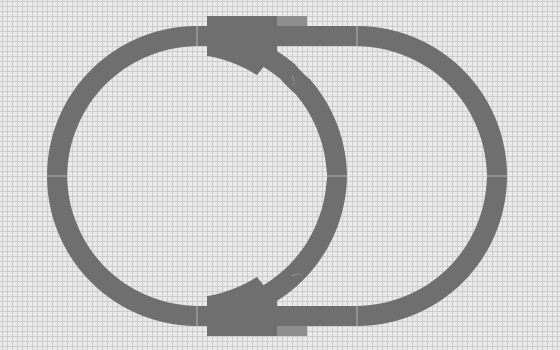
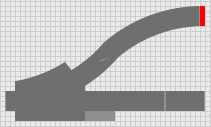
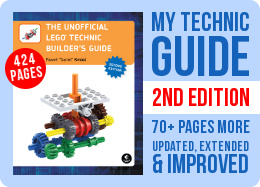
@Splat
Yes, exactly.
@Sariel Oh, I didn’t realise that. Thanks for letting me know. I’ve only seen the monorails in person once, a very long time ago.
I guess that you can’t have a straight section of track between the two ends of the incline track either, so if you want to go up two levels you have to go up one, and then level off, and then go up again. Is this correct…?
Hi Sariel,
The problem, that you have difficulties in modeling the switches with the short curves, comes from the fact, that the short curves are not arcs of a circle. In consequence, two short curves are not perfectly equal to a long curve.
See details here: http://www.ngltc.org/train_depot/monointr.htm
Regards,
Alex
@Splat
But short curves can be only connected to track points or other short curves. You can’t get 45 degree angle with Monorail tracks.
Hi Sariel, what about straight sections, ramps, points, and switches on a 45 degree angle to join onto the short curves? Perhaps the geometry gets a bit more complicated though… :-\
@MonoNick
I’m glad you find it useful.
Hi Sariel,
Thank you very much for designing this tool that can be used on a Mac computer. It will be very usefull to me as I just bought all the tracks of a 6991 and I already own the ones of an other 6991 and of a 6399.
And also many thanks for your monorail MOCs that give me plenty of ideas.
Hi Sariel,
good job! But you should also have a look at this tool: http://www.ngltc.org/train_depot/td.htm
It is able to create monorail and also several train system layouts and it has the ability to save layouts.
Regards,
Alex
monorail fanatics like you’re becoming 😀 are gonna love this.
You know what it reminds me of? The built-in track-editor of Stunts 🙂 that was a cool program in its time.
A suggestion: include obejcts you can put in like the sofa, the plant etc 🙂 that are in the way 😀 😀 when planning a monorail track system. I used to have this trouble with HO model railways, everything was in the way 😀
@freakWave
I’ve never heard of it.
Sariel, did you try the BlueBrick Software? Allows you as well to build Monorail tracks
Cool. :U
Thanks for the info.